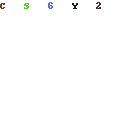Adobe Primiere Elements 8.0

Adobe Premiere Elements 8 Review
Consumer video editing with impressive automated assists plus advanced features.Do consumers even need video editing software in this age of instant gratification, when we can grab short clips on our camera phones for posting directly to YouTube? Well, yes, there still is a place for shooting important events like concerts and sports and birthdays, and then spending some time creating fun movies to share with others.
Then do we need a new video editing tool? After all, the software has caught up with the latest innovations over the past few years, with support for HD camcorders (AVCHD, HDV), burning to Blu-ray Disc, and sharing online and to portable devices. What else do you need?
Why Video Editing with Adobe Elements?
Adobe’s answer comes with the release of the latest versions of its Elements line of consumer editing tools, Premiere Elements 8 (Windows only) and Photoshop Elements 8 (for Windows and Mac). These leverage and expand the themes that Adobe has been developing in its previous releases-more unified organizing and editing of photos and videos, stronger automated tools for analyzing and editing media clips, and tighter connections to online resources for archiving and sharing your creations.
The pricing remains unchanged: Premiere Elements 8 and Photoshop Elements 8 are each $100 individually, or $150 bundled together. The Plus upgrade adds more online storage (from 2 to 20 GB) and ongoing delivery of new tutorials, themes and artwork, for $150 each, or bundled for $180.
Getting Organized, Automatically with Adobe Elements
The biggest change in Elements 8 is the promotion of the Elements Organizer into a full-fledged separate application that handles both photos and video. You can import media, make simple photo adjustments and creations, and then share your material directly from the organizer. Then switch to the full Premiere Elements or Photoshop Elements as needed for further editing.
The key focus of the Organizer is in helping organize your media to help find the items that you want to work with. You can collect related items into albums (and smart albums with clips that match defined properties), mark clip attributes with keyword tags (people, places, events), and remember the good clips with star ratings.
Even better, Elements now will do a lot of the legwork for you with Auto-Analyze. It processes your video clips and automatically applies smart tags to indicate characteristics and quality, including video focus, shake, contrast, motion, objects and faces, and audio volume, music, and dialog. Similarly, People Recognition for photos not only finds faces in images, but prompts to learn their names, and then auto-recognizes people in new images. The analysis can be confused, for example, with some faces or moving objects, but in general it’s very helpful, and a lot faster than doing all the work yourself.
By default, Elements automatically analyzes all your footage as it is imported into the catalog, although, like rendering, video analysis can take significant processing power and therefore time to run. Auto-Analyze therefore runs in the background from the Organizer (and continues even if you close the application), but analysis of specific clips from Premiere Elements takes over the application until it completes.
The deeper purpose and clever extension of all this effort spent organizing and tagging in Premiere Elements is to leverage this information for automated editing. InstantMovie creates a movie from your clips, first selecting and trimming clips, and then adding music, titles, effects, and transitions based on creative themes. Premiere Elements 8 adds additional automated tools: Smart Trim removes the least interesting, lowest quality footage; SmartFix corrects shaky footage and color and lighting problems; and SmartMix balances music and sound effects without overpowering dialog or background audio. Plus, the new Motion Tracking feature finds moving subjects in your footage so that you can add graphics, text, and even video effects that automatically move with them. Advanced users then can further edit the results of this processing in the timeline.
When you’re done with your movie, Elements can of course export and share to computer files and back to camcorders, burn to disc, download to mobile phones and players (including the iPod)-and upload to online photo and video sharing sites. The previous Elements leveraged the online connection further with built-in backup and sharing through Photoshop.com using your Adobe ID. With Elements 8, you can share your media in online albums, using templates animated with Adobe Flash so your visitors can interact with your images. Elements also now uses the online storage to provide automated syncing of your media catalog between multiple computers.
So while Premiere and Photoshop Elements are designed as consumer applications, they’re not “dumbed down,” or for purely casual novices. Instead, the Elements tools are for enthusiasts who are willing to invest time for organizing, in order to reap the benefits in working more efficiently to create better-looking results.
Premiere Elements provides leverage: The automated analysis and smart tools help you work faster, plus there’s still significant power underneath for more advanced work, including timeline editing without track limits, and per-clip effects with advanced parameters and motion keyframes.
Yes, even today there still are needs for creative editing of clips into interesting movies, and sharing the results with friends and family. And Premiere Elements 8 will reward your efforts, especially by leveraging ever more sophisticated video processing for automated analysis and editing, and Internet connectivity to back up, share, and now sync your media.
Tech Specs
CPU: 2 GHz with SSE2; 3 GHz for HDV or Blu-ray, dual-core for AVCHD
OS: Windows XP SP2, Windows Media Center, Windows Vista, Windows 7
RAM: 512MB for XP, 1GB for Vista or Windows 7, 2GB HD editing
Disk: 4.5GB of available hard-disk space
Other Optional Hardware: DVD burner, Blu-ray Disc burner, FireWire, USB2
Other Hardware: Sound card, DVD drive
Device Support: FireWire, USB, DV/HDV/AVCHD camcorders, DVD discs, digital cameras, mobile phones and players, webcams and analog capture
Strengths
- Premiere and Photoshop in an inexpensive and approachable package
- Integrated Organizer to manage both photos and videos
- Helpful automated clip analysis to pre-tag footage
- Relatively easy to use, with automated editing assists
Weaknesses
- Separate Organizer and editors can be confusing to jump between
- Depth of options and features can be intimidating
- Automated analysis can require significant processing time
Summary
Consumer video editing with impressive automated assists plus advanced features.
Doug Dixon covers digital media at Manifest-Tech.com.
source:
Adobe Systems, Inc.345 Park Ave.
San Jose, CA 95110
www.adobe.com
DOWNLOAD LINK:
http://hotfile.com/dl/99661829/0347b3f/A.P.E.v8.0.Multilingual.ESD.part01.rar.html
http://hotfile.com/dl/100306544/394d565/A.P.E.v8.0.Multilingual.ESD.part02.rar.html
http://hotfile.com/dl/100330276/9784285/A.P.E.v8.0.Multilingual.ESD.part03.rar.html
http://hotfile.com/dl/101808183/fe78b3a/A.P.E.v8.0.Multilingual.ESD.part04.rar.html
http://hotfile.com/dl/101819620/9ebb64a/A.P.E.v8.0.Multilingual.ESD.part05.rar.html
http://hotfile.com/dl/100972715/ba8e54a/A.P.E.v8.0.Multilingual.ESD.part06.rar.html
http://hotfile.com/dl/100980796/cf882fe/A.P.E.v8.0.Multilingual.ESD.part07.rar.html
http://hotfile.com/dl/100986157/a794286/A.P.E.v8.0.Multilingual.ESD.part08.rar.html
http://hotfile.com/dl/100992312/65bae9f/A.P.E.v8.0.Multilingual.ESD.part09.rar.html
http://hotfile.com/dl/100999569/304ca8f/A.P.E.v8.0.Multilingual.ESD.part10.rar.html
http://hotfile.com/dl/101828931/fdf668b/A.P.E.v8.0.Multilingual.ESD.part11.rar.html
http://hotfile.com/dl/101838826/b727d9b/A.P.E.v8.0.Multilingual.ESD.part12.rar.html
http://hotfile.com/dl/101848692/c620317/A.P.E.v8.0.Multilingual.ESD.part13.rar.html
http://hotfile.com/dl/101857475/cc315f6/A.P.E.v8.0.Multilingual.ESD.part14.rar.html